Reverse Engineer: Part Three (Improved Renders and Axo Drawings).
Presentation and Files:
Process For Adding Some Final Details:
Decided to redo the lower part of the cap because it actually isn't threads like the upper part, but just bumps. So I used the unroll and flow along surface commands.
Made a cylinder the size of what I needed because unroll doesn't like the tube shape.
Making sure I have the right number of bumps and the right spacing.
Then I did the same thing to be able to place the Eddie Bauer logo as well.
Renders: Before Tutorial
Process with Axo Drawing:
Started with the basic lines and set up for step one.
Converted it to the drawing with the "Make 2D" command.
Then started making the next step.
The drawings - version 1.
Two things - the under drawings (the gray lines) make the drawings quite cluttered and the photo that I used for the logo only shows the border of the image and not the logo - so I had to make sure that was hidden.
Then I redid it so that it didn't have the gray lines that show the stuff you can't see. It makes it a lot cleaner and is unnecassary for this drawing.
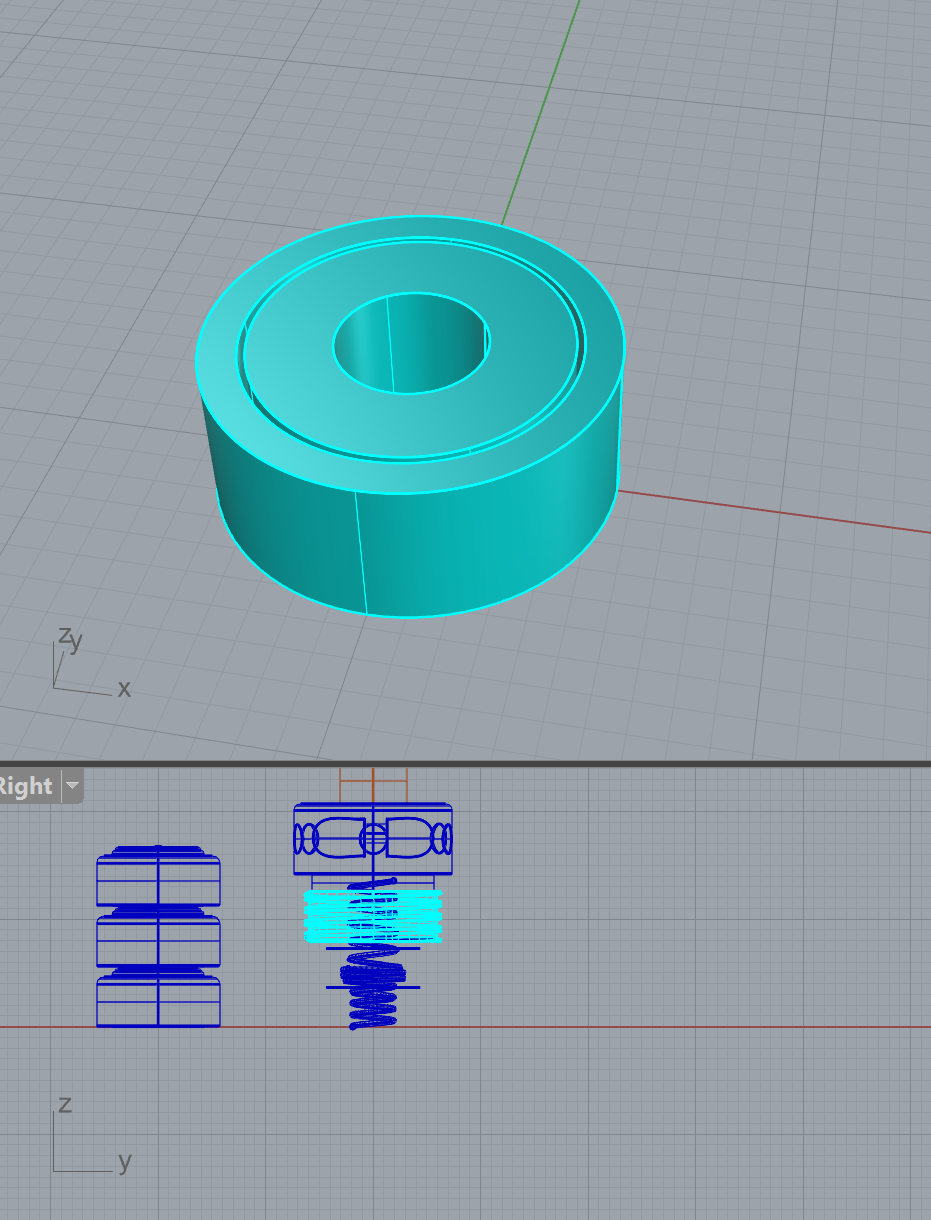
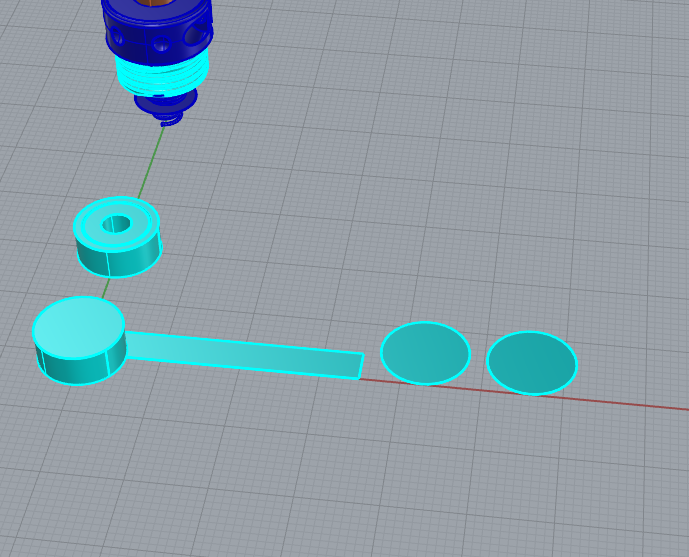



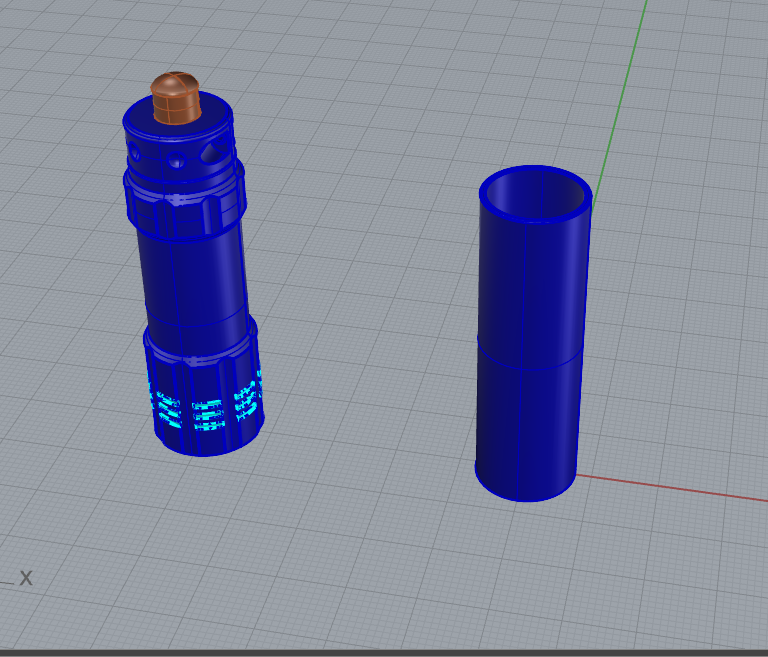









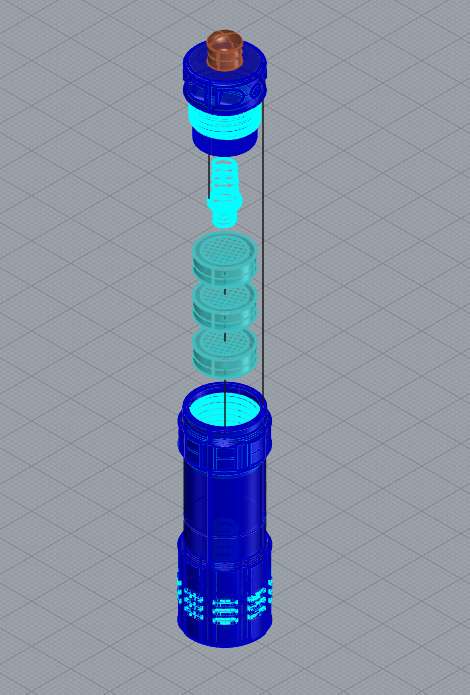
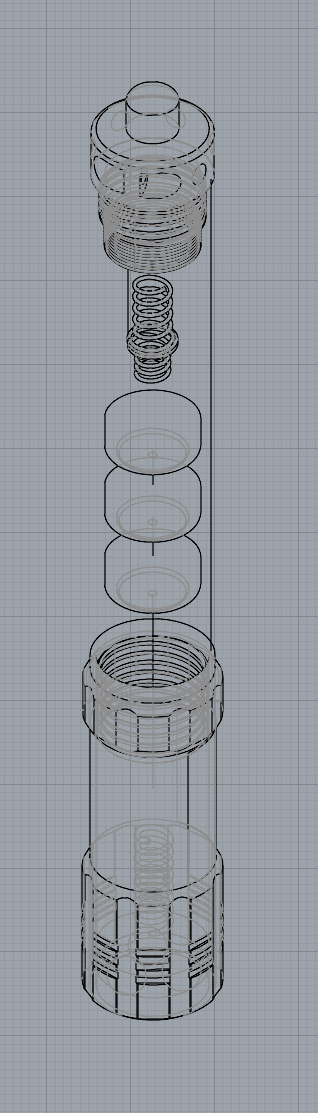








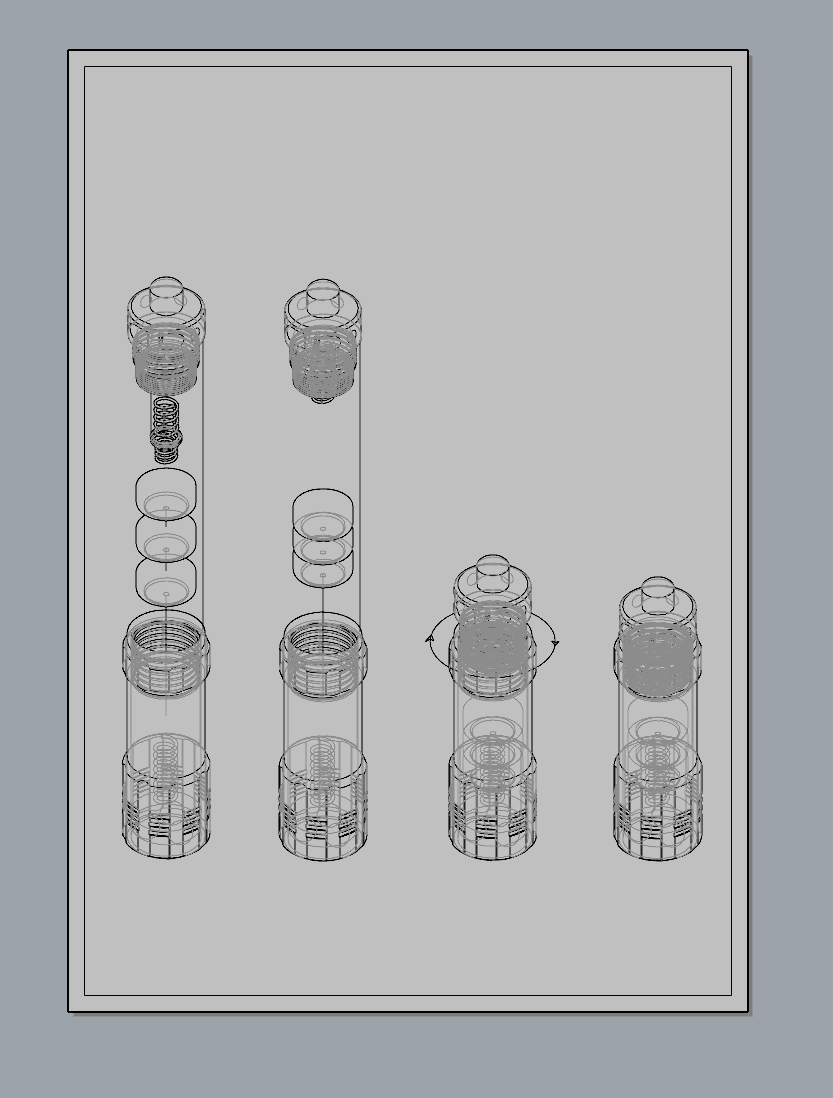







Comments
Post a Comment